How to Play Blu-ray on VLC (Windows 10 and Mac 10.12 included)
This aticle refers to guide that enbale you enjoy the Blu-ray movies with VLC on Windows PC and Mac, including Windows 10 and Mac 10.12.

VLC Media Player is a free and open source cross-platform multimedia player and framework that plays most multimedia files as well as DVDs, Audio CDs, VCDs, and various streaming protocols. Here we give the methods to play Blu-ray movies with VLC on Windows and Mac, ALL THE Blu-ray Movies.
VLC 2.0 or later version supports the Blu-ray playback. However, for legal reasons, AACS and BD+ DRM libraries and keys still are not shipped. That means only Blu-ray disc with AACS libraries exposed are supported.
Step 1: Go to: Videolan.org, then download install the latest the latest version(2.2.4 for Mac OS X, till 10, Oct. 2016) of VLC for your Mac OS X.
Step 2: You'll need two files: keys database and AACS dynamic library.
Tip: VLC does not yet support DVD menus so you must manually select title to play.
Not all Blu-ray movies are supported in the above free method, you could purchase a Blu-ray Player(as far as I know over $39.95) or Rip Blu-ray to common format(you need a Blu-ray Ripper) for VLC.
All-in-one Blu-ray ripping tool with powerful functions: "Copy the entire disc", "Directly copy" and rip any Blu-ray/DVD movies to 250+ video formats.
Download and install BrorsoftBlu-ray Ripper FREE TRAIL version on your Windows (10) PC. Follow the guide to rip encrypted Blu-ray for VLC on Windows and Mac step-by-step. For Mac users, please switch to Brorsoft Blu-ray Ripper for Mac (compatible with macOS Sierra).
Step 1. Insert the Blu-ray disc to the external Blu-ray drive as the source file. Launch the top Blu-ray Ripper; click the disc button to load the entire Blu-ray disc for ripping. Blu-ray movie folder and ISO image files are supported as well.

Step 2. Set output format. Click on "Format" bar to select output format. Here you can choose rip DVD to *.mp4, *.mov, etc on for playing on VLC on Windows and Mac.
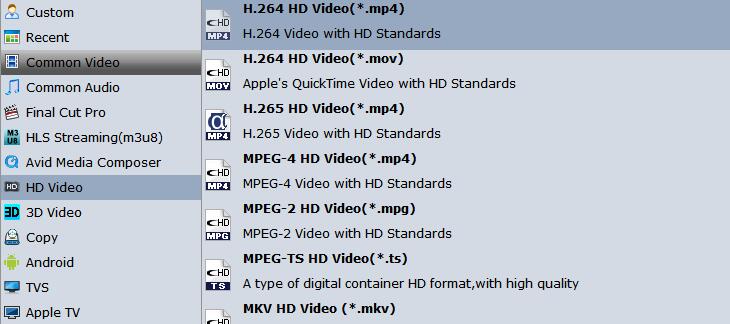
Tip: If you want to rip DVD to iPhone, iPad, Galaxy phone, Xbox S and more media devices, just directly choose the preset profiles.
Step 3. Click the “Convert” icon, the Blu-ray to VLC conversion will start immediately. You can follow the converting process in the “Conversion” interface.
When the conversion finished, you can get the output files for your VLC via clicking on “Open” button effortlessly. Now you can watching the conveted Blu-ray movies with VLC smoothly on your Windows and Mac.
WHAT YOU WILL FIND IN OTHER PAGES OVER HERE
I share some of my experience in these following pages:
Blu-ray to MP4: Why and How to Convert Blu-ray to MP4
How to Convert and Import Blu-ray to iTunes for Streaming
Rip and Copy Rented Netflix DVD to MP4 AVI MOV etc
Rip and Copy Blu-ray on macOS Sierra Losslessly
Best 5 Blu-ray Ripper for macOS Sierra Review

VLC Media Player is a free and open source cross-platform multimedia player and framework that plays most multimedia files as well as DVDs, Audio CDs, VCDs, and various streaming protocols. Here we give the methods to play Blu-ray movies with VLC on Windows and Mac, ALL THE Blu-ray Movies.
Play Blu-ray Free on your Mac OS X with VLC
Step 1: Go to: Videolan.org, then download install the latest the latest version(2.2.4 for Mac OS X, till 10, Oct. 2016) of VLC for your Mac OS X.
Step 2: You'll need two files: keys database and AACS dynamic library.
Keys databaseUPDATED 21-02-2016! get the file Windows: put it in C:\ProgramData\aacs\ Mac OS X: put it in ~/Library/Preferences/aacs/ (create it if it does not exist) Linux: put it in ~/.config/aacs/ |
AACS dynamic libraryUPDATED 22-02-2016! get that file VLC 32 bit on Windows: put that file in your VLC directory VLC 64 bit on Windows: put that file in your VLC directory Mac OS X: put that file in ~/lib directory (create it, if it does not exist) |
If VLC not support all Blu-ray movies
All-in-one Blu-ray ripping tool with powerful functions: "Copy the entire disc", "Directly copy" and rip any Blu-ray/DVD movies to 250+ video formats.
 Support any kinds of Blu-ray & DVD movies Support any kinds of Blu-ray & DVD movies Provide 250+ optimized settings (150+ popular devices included) Provide 250+ optimized settings (150+ popular devices included) Create 3D movies from DVD and 2D/3D Blu-ray Create 3D movies from DVD and 2D/3D Blu-ray Edit and personalize Blu-ray & DVD instantly Edit and personalize Blu-ray & DVD instantly 6X faster while keeping excellent video quality 6X faster while keeping excellent video quality Support H.265/HEVC output video format Support H.265/HEVC output video format  |
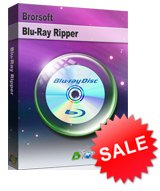 on sale, $33.95 only $22 saved. |
| Tips:If you just want to rip and copy the Halloween Blu-ray disc on Mac, please turn to Best Ways to Copy and Backup Blu-ray Movies on macOS Sierra. | |
Guide: Rip Encrypted Blu-ray for VLC on Windows and Mac
Step 1. Insert the Blu-ray disc to the external Blu-ray drive as the source file. Launch the top Blu-ray Ripper; click the disc button to load the entire Blu-ray disc for ripping. Blu-ray movie folder and ISO image files are supported as well.

Step 2. Set output format. Click on "Format" bar to select output format. Here you can choose rip DVD to *.mp4, *.mov, etc on for playing on VLC on Windows and Mac.
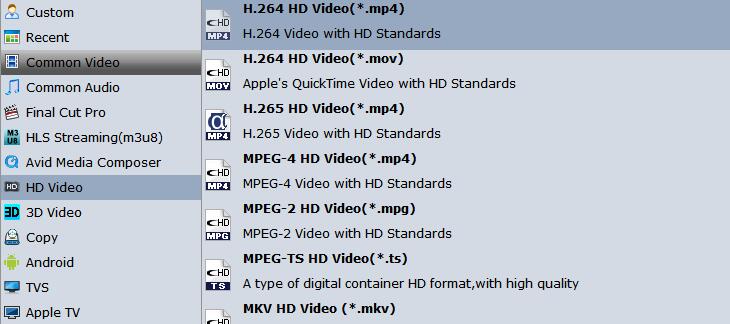
Tip: If you want to rip DVD to iPhone, iPad, Galaxy phone, Xbox S and more media devices, just directly choose the preset profiles.
Step 3. Click the “Convert” icon, the Blu-ray to VLC conversion will start immediately. You can follow the converting process in the “Conversion” interface.
When the conversion finished, you can get the output files for your VLC via clicking on “Open” button effortlessly. Now you can watching the conveted Blu-ray movies with VLC smoothly on your Windows and Mac.
WHAT YOU WILL FIND IN OTHER PAGES OVER HERE
I share some of my experience in these following pages:
Blu-ray to MP4: Why and How to Convert Blu-ray to MP4
How to Convert and Import Blu-ray to iTunes for Streaming
Rip and Copy Rented Netflix DVD to MP4 AVI MOV etc
Rip and Copy Blu-ray on macOS Sierra Losslessly
Best 5 Blu-ray Ripper for macOS Sierra Review
Comments
Post a Comment