How to Video_TS Folder Files on Fire TV with Kodi
This guide will show you the method to play Video_TS folder files on Fire TV with Kodi.

As we all know that Video_TS is the DVD contents, three different files under the Video_TS directory: Video_TS. IFO file, Video_TS. BUP file and Video_TS.VOB file, since these files are displayed in Video_TS folder separately, therefore, when you try to play them with Kodi, Kodi will not read them. Then how to play ideo_TS folder files on Fire TV with Kodi?
The best and simplest method is to convert the the 3 different file formats under Video_TS folder into a single format that Kodi compatible with. Then Brorsoft DVD Ripper would be the best assitant, it can rip all the DVD and Video_TS folder into an singal digital file such as H.264, MKV, QuickTime, MOV, H.265(HEVC), ect. Apart from this, you can also:
Even you can use it as best AnyDVD Alternatives to backup, rip, and copy your DVD.
Here Download the ideal DVD Ripper:


(Note: Click here for OS X 10.5)
Step 1: Load files to the program.
Click "File" menu and from its drop-down list, select "Load from folder" to load DVD ripped Video_TS folder to the program.
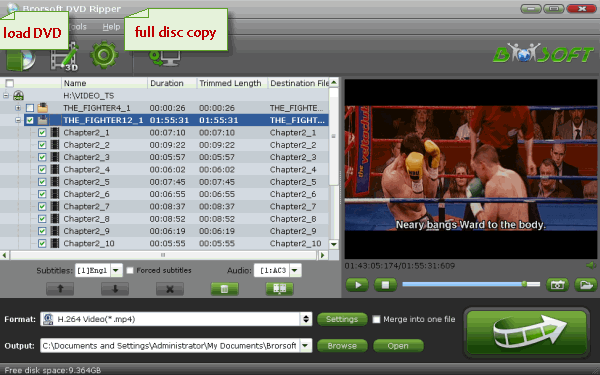
Step 2: Select the output format
Click Format bar and choose MP4 from Common Video, which can be recognized by most media players, media servers well. MKV is also a good choice; as a container format it takes whatever you give it.

Step 3: Start conversion.
Click right-bottom "Convert" button on the main interface to start Video_TS to Kodi conversion.
When the conversion is done, you can add files to Play Video_TS folder using Kodi on Fire TV by simply point the program to the folder which contains the media, select its type, for example, Movie or TV Shows and the program will handle the rest. This is well integrated in the general application flow.
If you don't want to wait for a long ripping time and hope the big original movie will become a smaller size, you can choose "Copy" > "Directly Copy" in the "Format" bar after importing the DVD movie. In this way, you can only copy the main movie of the DVD with the chapters information missing.

As we all know that Video_TS is the DVD contents, three different files under the Video_TS directory: Video_TS. IFO file, Video_TS. BUP file and Video_TS.VOB file, since these files are displayed in Video_TS folder separately, therefore, when you try to play them with Kodi, Kodi will not read them. Then how to play ideo_TS folder files on Fire TV with Kodi?
| Kodi, the long-standing cross-platform media center, supports to play most media you want you can enjoy better experience with a bunch of extra features integrated into every component of the software. Kodi also supports to play media from DVD using an internal DVD-ROM drive. However, when you try to add ripped DVD Video_TS folder to Kodi, Kodi can not even recognize the files in the folder. |
| When I first installed Kodi, it played my library from the get-go. I was amazed. Then I ran my library through Media Center Master, and suddenly, none of my DVDs play from the library anymore. I can play them directly if i navigate to the file, but from the library, I just get a quick flash of something in the lower left corner looking like it's trying to play, and i see a "(/)" something or another during that flash, but then it does nothing. I have started re-ripping all my DVDs to mkv files, but figured I would ask here to see if maybe I'm missing something before I put all this work in. I think the problem is that Kodi doesn't know what file it has to play in the video_ts folder. I think it should be the .ifo file, but i might be mistaken. Anyway in my library I only have a few dvd's and all that are ISO are playing fine, but all the dvd's where there are the video_ts folders, they won't play from the library only from file manager in Kodi. |
The best and simplest method is to convert the the 3 different file formats under Video_TS folder into a single format that Kodi compatible with. Then Brorsoft DVD Ripper would be the best assitant, it can rip all the DVD and Video_TS folder into an singal digital file such as H.264, MKV, QuickTime, MOV, H.265(HEVC), ect. Apart from this, you can also:
- Rip and Copy DVD movies to iPad Pro , iPhone 7/7 Plus or iTunes for Playback
- Rip and Upload DVD Films to Cloud Storage, Dropbox for streaming and watching on the go.
- Rip DVD Films for Viewing on Oculus Rift DK2 with 3d effects.
- Play DVDs on Samsung TV without DVD Player
Even you can use it as best AnyDVD Alternatives to backup, rip, and copy your DVD.
Here Download the ideal DVD Ripper:


(Note: Click here for OS X 10.5)
Tutorial: Convert Video_TS for playing with Kodi on Fire TV
Step 1: Load files to the program.
Click "File" menu and from its drop-down list, select "Load from folder" to load DVD ripped Video_TS folder to the program.
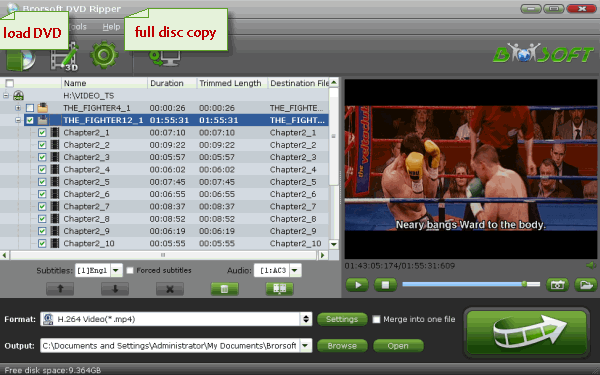
Step 2: Select the output format
Click Format bar and choose MP4 from Common Video, which can be recognized by most media players, media servers well. MKV is also a good choice; as a container format it takes whatever you give it.

Step 3: Start conversion.
Click right-bottom "Convert" button on the main interface to start Video_TS to Kodi conversion.
When the conversion is done, you can add files to Play Video_TS folder using Kodi on Fire TV by simply point the program to the folder which contains the media, select its type, for example, Movie or TV Shows and the program will handle the rest. This is well integrated in the general application flow.
Additional Tip:
If you don't want to wait for a long ripping time and hope the big original movie will become a smaller size, you can choose "Copy" > "Directly Copy" in the "Format" bar after importing the DVD movie. In this way, you can only copy the main movie of the DVD with the chapters information missing.
Related Article:
- Top 5 DVD Ripper For Windows Review 2016
- Full Copy Blu-ray and DVD to NAS and Streaming to VLC for Watching
- How to Convert and Import DVD to iTunes Fast and Losslessly
- How to Rip and Upload DVD Films to Dropbox
- How to Rip DVD to Plex Media Server for Streaming
- How to Rip/Copy DVD to Synology NAS for Streaming
Comments
Post a Comment