DVD Ripper for Android | How to Play DVD on Android Phones and Tablets
What DVD Ripper for Android could make the DVD moves playable on Android phones and tablets?
As we all know, Android phones don't have the DVD drive for playing DVD movies. That means there's no such thing which enables you to directly play DVD disc on Android phone at the time being. So what if you want to play DVD on Android phones and tablets? Please keeping reading:

In order to play DVD movie on Android phones and tablets, you'd better convert DVD movie to Android compatible video first; so that you can play it with any different media player on your Android phones and tablets. To help you easily achieve this, the Brorsoft DVD Ripper is highly recommended. It enables you to convert DVD files to playback on any Android phone with just a few clicks.
Below is a simple tutorial on how to backup DVD movie on Android. First free download the Brorsoft DVD Ripper on your Windows (10) PC. Windows version taken as example, Mac version share the same steps. For Mac users, please switch to Brorsoft DVD Ripper for Mac (compatible with macOS Sierra, for reviews please turn to best DVD Ripper for macOS Sierra).


Guide: Convert DVD Movie for Playing on Android
Step 1. Load DVD filesInstall and launch the top DVD to Android Converter. Click the "DVD" icon to load DVD movie. After the DVD files are loaded, you can preview them on the right viewing window and take snapshots of your favorite movie scene. ISO and IFO files are also supported.

Tip: If you need to rip DVD with wanted subtitles and audio track, you can click the drop down menu after "Subtitles" and "Audio" to select your desired tracks.
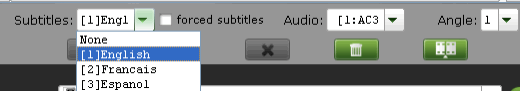
Step 2. Choose output format
Select an Android friendly format, e.g. H.264 .mp4 for conversion. Basically the "Common Video -> H.264 Video (*.mp4)" is a universal format for Android tablets and smartphones.
Besides, there are optimized formats for Samsung, Motorola, Acer, Asus, Sony, Toshiba, HTC, etc branded Android devices; choose a proper one as you need.
Or depends on your device, you can choose a suitable video format from "Android" catalogue.

Tip: If you think the video size this not suitable for your Android Tablet or Phone, you can first choose any one of the provided type, then change the settings. Please remember the file size is based more on bitrate than resolution which means bitrate higher results in bigger file size, and lower visible quality loss. See the following picture:

Step 3. Start to rip DVD for Android
When all the settings are OK, click "Convert" button to start converting DVD movies to MP4 video for playback on Android tablet/phone at ease.
When the conversion is over, click "open" to locate the ripped video files. After that, you can connect your Android phone or tablet to computer via a USB device and transfer the videos to your device for enjoyment on the go.
Additional Tips:
If you are considering to get a powerful all-in-one tool to convert videos, Blu-ray movies and DVDs to your Android devices at the same saving time and effort, the all-in-one Blu-ray Video Converter Ultimate program will a nice choice for you. If you are running a Mac, iMedia Converter Mac is the Mac Version.
I share some of my experience in these following pages:
Rip and Copy Blu-ray on macOS Sierra Losslessly
How to Video_TS Folder Files on Fire TV with Kodi
DVD to DVD Whole Structure: Backup a DVD with Original Structures
DVD to DVD Main Movie: Copy Movie Only from DVD discs
How to Watch DVD movies on Samsung Galaxy S7/S7 Edge?
Easy Way to Watch DVD on Windows 10 for Free
How to Backup and Store Blu-ray and DVD Disc to QNAP
DVD Copying and Ripping Tools Reviewed - Best DVD Ripper (Commercial & Opensource)
Comments
Post a Comment