Rip and Copy Rented Netflix DVD to MP4 AVI MOV etc
Here is the guide for you to rip and copy rented Netflix DVD into mp4, avi, mov for watching any time you want.

As one of the best online DVD rental stores in the United States, Netflix wins fame as a resourceful movie/TV show streaming media. When Netflix send you DVDs of popular movies in the mail, You can set up a list of movies you want online, and the movies are delivered directly to your door.
However, you can only watch these DVDs for only a short period of time. If you want to watch them thereafter, you have to pay again. As a response to the uprising demands for DVD followers, we reveal the detailed guide on how to make a backup of DVD rental for burning further and rip the rented DVDs to MP4, MOV, MPEG, FLV, AVI, WMV, MKV, etc.
Easy Steps to Copy Netflix DVDs to Hard Drive
To copy Netflix DVD movies, you need a DVD copying tool that can copy the DVD movies successfully. Here we recommend Brorsoft DVD Ripper. This professional tool enables you to bypass DVD copy protection(such as removing CSS Copy-protections), copy the main movie from Netflix DVD to your hard drive with main movie only, or back up your DVD with original structure in 1:1 quality. Besides, this DVD ripping software can rip Netflix DVDs to videos in any popular format for playing on Android, iPhone 6/7, etc.
For Mac users, please switch to Brorsoft DVD Ripper for Mac (turn to best DVD Ripper for macOS Sierra), you can rip and backup Netflix DVD on Mac (compatible with macOS Sierra included). This guide uses DVD Ripper for Window screenshots. The way to save Netflix DVD on Mac is the same. Just make sure you get the right version according to your situation.
Download the best Netflix DVD Copy/Ripping Software:


Step 1. Import Netflix DVD movies
After downloading, install and run the program. As you can see, you can add the DVD movies you want to rip by clicking the “DVD disc” button on the main interface.
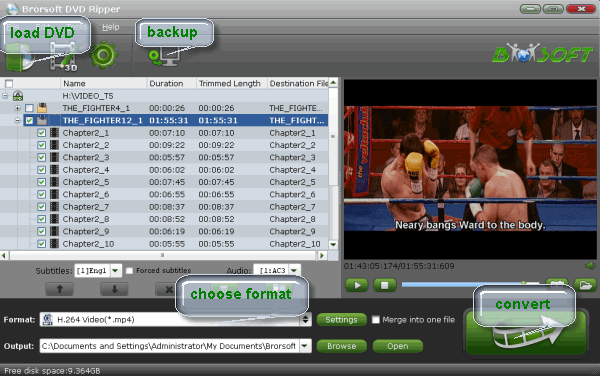
Step 2. Choose output format
Option A – Click “Format” bar to get the format list and select a proper export format. As you can see, various regular video formats like MP4, MOV, AVI, MKV, FLV, WMV, etc. are available in the “Common Video” profile.
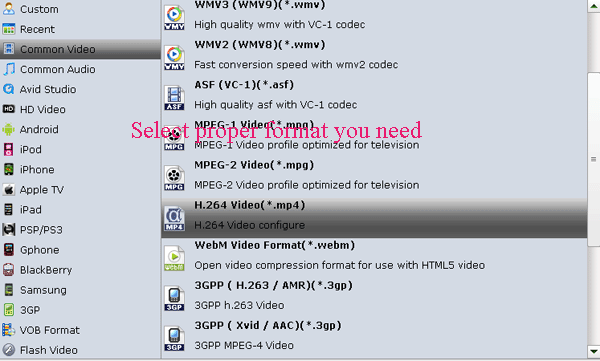
Option B – If you just want to copy DVD to DVD folder with original structures, please go to Backup DVD with Original Structure.
Option C – If you just want to copy main movie without extras, commentary etc. documents, please go to Copy Movie Only from DVD discs.

Tips:
Brorsoft DVD Ripper provides 150+ video presets for Android, iOS devices and game consoles, allowing you to convert Netflix DVD movies to fit your different portable media players.
Step 3. Start ripping and copying Netflix DVD movies
The last step is to click the “Convert” button on the main interface to start converting Netflix DVDs to a video, audio you want. After ripping, return the movie and you now have added another movie to your DVD collection. Play it anywhere anytime you want.

Top 5 DVD Player for Watching DVD on Mac
Top DVD Copying and Ripping Tools for Windows (Freeware and Paid)
How to Watch DVD Films on Archos VR Glasses
Transfer & Sync DVD Movies to iCloud on Mac(macOS Sierra included)
How to Stream DVD to TV via Chromecast
How to Full Copy a DVD Disc to Hard Drive keeping Original Structure
How to Play DVD on HDTV via USB
Uplaod DVD to Google Drive and Play DVD via Google Drive

As one of the best online DVD rental stores in the United States, Netflix wins fame as a resourceful movie/TV show streaming media. When Netflix send you DVDs of popular movies in the mail, You can set up a list of movies you want online, and the movies are delivered directly to your door.
However, you can only watch these DVDs for only a short period of time. If you want to watch them thereafter, you have to pay again. As a response to the uprising demands for DVD followers, we reveal the detailed guide on how to make a backup of DVD rental for burning further and rip the rented DVDs to MP4, MOV, MPEG, FLV, AVI, WMV, MKV, etc.
Easy Steps to Copy Netflix DVDs to Hard Drive
To copy Netflix DVD movies, you need a DVD copying tool that can copy the DVD movies successfully. Here we recommend Brorsoft DVD Ripper. This professional tool enables you to bypass DVD copy protection(such as removing CSS Copy-protections), copy the main movie from Netflix DVD to your hard drive with main movie only, or back up your DVD with original structure in 1:1 quality. Besides, this DVD ripping software can rip Netflix DVDs to videos in any popular format for playing on Android, iPhone 6/7, etc.
For Mac users, please switch to Brorsoft DVD Ripper for Mac (turn to best DVD Ripper for macOS Sierra), you can rip and backup Netflix DVD on Mac (compatible with macOS Sierra included). This guide uses DVD Ripper for Window screenshots. The way to save Netflix DVD on Mac is the same. Just make sure you get the right version according to your situation.
Download the best Netflix DVD Copy/Ripping Software:


Step 1. Import Netflix DVD movies
After downloading, install and run the program. As you can see, you can add the DVD movies you want to rip by clicking the “DVD disc” button on the main interface.
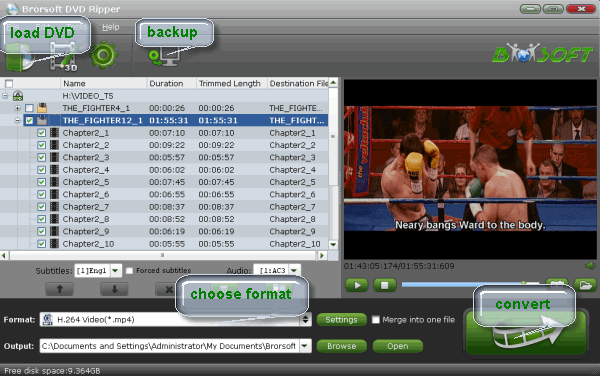
Step 2. Choose output format
Option A – Click “Format” bar to get the format list and select a proper export format. As you can see, various regular video formats like MP4, MOV, AVI, MKV, FLV, WMV, etc. are available in the “Common Video” profile.
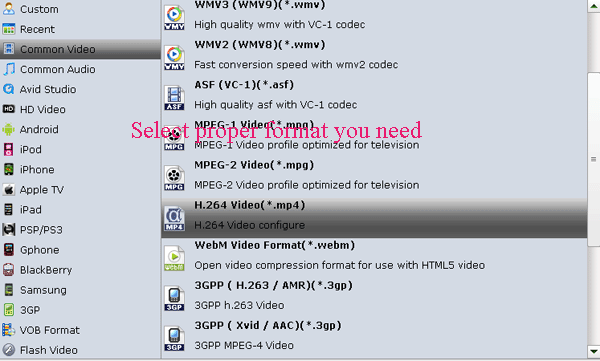
Option B – If you just want to copy DVD to DVD folder with original structures, please go to Backup DVD with Original Structure.
Option C – If you just want to copy main movie without extras, commentary etc. documents, please go to Copy Movie Only from DVD discs.

Tips:
Brorsoft DVD Ripper provides 150+ video presets for Android, iOS devices and game consoles, allowing you to convert Netflix DVD movies to fit your different portable media players.
Step 3. Start ripping and copying Netflix DVD movies
The last step is to click the “Convert” button on the main interface to start converting Netflix DVDs to a video, audio you want. After ripping, return the movie and you now have added another movie to your DVD collection. Play it anywhere anytime you want.

WHAT YOU WILL FIND IN OTHER PAGES OVER HERE
I share some of my experience in these following pages:Top 5 DVD Player for Watching DVD on Mac
Top DVD Copying and Ripping Tools for Windows (Freeware and Paid)
How to Watch DVD Films on Archos VR Glasses
Transfer & Sync DVD Movies to iCloud on Mac(macOS Sierra included)
How to Stream DVD to TV via Chromecast
How to Full Copy a DVD Disc to Hard Drive keeping Original Structure
How to Play DVD on HDTV via USB
Uplaod DVD to Google Drive and Play DVD via Google Drive
Here is a useful guide on how to bypass AACS 2.0 encryption from Blu-ray, just check it out if needed!
ReplyDeleteHi, thanks for sharing these steps to copy DVD to MP4. I also read another post including more converters to rip DVD and hope it a help too: 5 Best DVD to MP4 Converters
ReplyDelete