How to Convert and Import Blu-ray to iTunes for Streaming
Want to transfer your Blu-ray movies to iTunes and then you can stream to your Apple TV, iPhone, iPad for watching anytime and anywhere? But don't know how to do? This gudie just right for you.

As we all know that, iTunes could only recognize video files in MP4, MOV, M4V, which means you can't play Blu-ray on iTunes directly(Videos upon Blu-ray disc have been in High definition format, many are usually in. m2ts file extension that is not based on apple iTunes).
In order to transfer Blu-ray movies to iTunes, you need to rip the Blu-ray movies into MP4, MOV or M4V that compatible with both iTunes and portable devices. Here you just need a Blu-ray ripper[best Blu-ray Ripper review], enable you to remove the copyright of Blu-ray disc and rip Blu-ray to compatible format.
Brorsoft Blu-ray Ripper – 39% off – Price:$55.95 $33.95, is an ideal app for you to rip Blu-ray to iTunes, iPad, iPod/iPod Touch, Apple TV, iPhone and more. Besides, it also can help you to convert Blu-ray, DVD to almost any other common video format such as VOB, FLV, WMV, AVI, MKV or backup the BD, DVD keeping the whole movie structure as you need.
For Mac users, please switch to Brorsoft Blu-ray Ripper for Mac (compatible with macOS Sierra, turn to Rip Copy Backup Blu-ray on macOS Sierra)
Download the ideal Blu-ray Copy software:


Step 1. Load Blu-ray movies
Place the disc from the BD drive. Launch the Blu ray to iTunes converter; click disc button to import Blu-ray movies into the program. Loaded Blu-ray movies can be previewed in the right preview window.
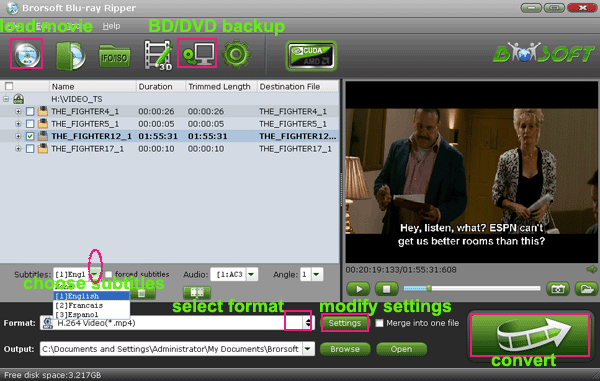
Step 2. Decide on output format
Click the drop down box of "Format", through which it is possible to select iTunes highly compatible format like H.264 MP4, MPEG-4 from "Common Video" profile list. If you want to add the Blu-ray movie to iTunes for play on iPhone, iPad, iPod, Apple TV, etc., you can also directly select iPhone, iPad, Apple TV or iPod as the output format to get videos with optimized settings for your iDevices.
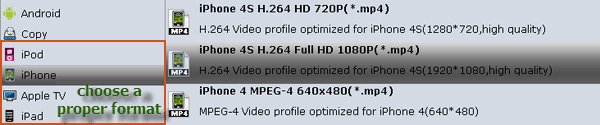
Tip: If you need, you can also click "Settings" to modify parameters of your output profile to meet your professional needs: bit rate, frame rate, aspect ratio, etc.
Tips: Edit Blu-ray movies (Optional)
You can even use its provided Edit feature to edit your output video by cropping, adding watermarks, trimming and setting 3D effect so on.
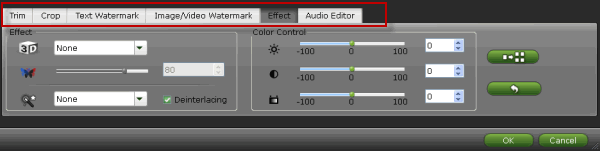
Step 3. Start ripping Blu-ray to iTunes
The final step is to tap the Convert button and commence converting Blu-ray movies to iTunes files.
Step 4. add Blu-ray movies to iTunes
After the conversion, click on "Open" button to access to the videos you ripped. Open your iTunes and import the Blu-ray (now in iTunes friendly video format) to its Movies library by clicking File -> Add File to Library.
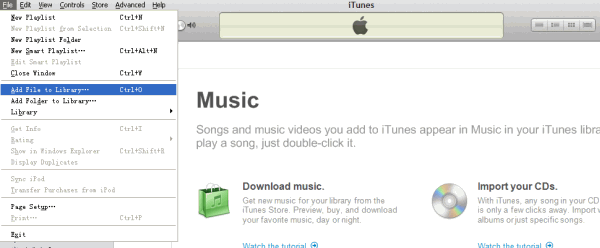
After that, you can transfer and watch Blu-ray on iTunes or your iPod Touch 5, iPhone 5, the new iPad, iPad Mini, Apple TV 3 and more Apple devices freely. On Apple TV, I browse the iTunes library for the movie and it plays smoothly and at full quality. I don't think it could get much simpler (unless of course, Apple provides native support for Blu-Ray which doesn't seem likely).


As we all know that, iTunes could only recognize video files in MP4, MOV, M4V, which means you can't play Blu-ray on iTunes directly(Videos upon Blu-ray disc have been in High definition format, many are usually in. m2ts file extension that is not based on apple iTunes).
In order to transfer Blu-ray movies to iTunes, you need to rip the Blu-ray movies into MP4, MOV or M4V that compatible with both iTunes and portable devices. Here you just need a Blu-ray ripper[best Blu-ray Ripper review], enable you to remove the copyright of Blu-ray disc and rip Blu-ray to compatible format.
Brorsoft Blu-ray Ripper – 39% off – Price:
For Mac users, please switch to Brorsoft Blu-ray Ripper for Mac (compatible with macOS Sierra, turn to Rip Copy Backup Blu-ray on macOS Sierra)
| Brorsoft Blu-ray Ripper Key Features and Specification | |
| Supported Blu-ray DVD types | 3D/2D Blu-ray discs, Blu-ray Folder, ISO Image File DVD Folder, DVD IFO File, DVD ISO Image File [Blu-ray vs DVD] |
| Supported Blu-ray DVD Copy Protection | CSS encryption, region code, Sony ARccOS, UOPs, APS, RCE Disney X-project DRM - the new encryption method adopted by Disney, Paramount and Warner Constantly update to support the latest DVDs. |
| Video formats | H.264/MPEG-4, DivX, XviD, MKV, MP4, AVI, MPEG, WMV, FLV, SWF, F4V, MOV, 3GP, 3G2, VOB, TS, DV, MPEG-2 HD Video (*.mpg), MPEG- TS Video(*.ts), Quick Time HD Video (*.mov), WMV HD Video (*.wmv), Audio-Video Interleaved HD Video (*.avi) |
| Backup/Copy | Blu-ray folder, DVD folder, M2TS streams(Main Movie) VOB files (Main Movie) Note: Blu-ray Ripper does not support ISO output. |
| Clipping/Trimming | Not only allow you to rip whole Blu-ray DVD, but also rip desired Blu-ray DVD segments. |
| Audio/Video Setting | permits you to customize the output video by adjusting Audio Format, Audio Sample Rate, Video Frame Rate, and Video Resolution and so on. You can also select Output Profile to get ideal video view size. |
| Batch Conversion | Support both single and batch mode. It brings x5 faster ripping speed. |
| Purchase Benefits | Lifetime free upgrade; 30-day money back guarantee. Purchase Windows / Mac Version. |


How to Convert Blu-ray movie to iTunes with high video quality
Place the disc from the BD drive. Launch the Blu ray to iTunes converter; click disc button to import Blu-ray movies into the program. Loaded Blu-ray movies can be previewed in the right preview window.
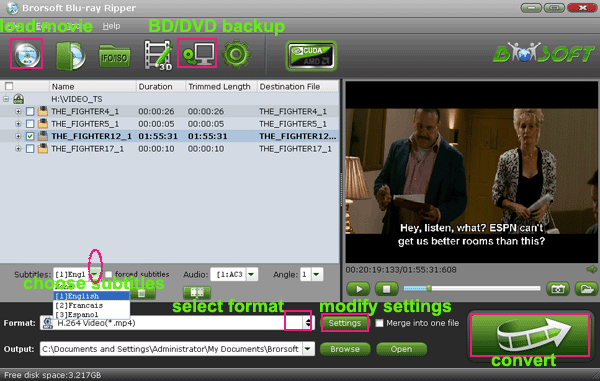
Step 2. Decide on output format
Click the drop down box of "Format", through which it is possible to select iTunes highly compatible format like H.264 MP4, MPEG-4 from "Common Video" profile list. If you want to add the Blu-ray movie to iTunes for play on iPhone, iPad, iPod, Apple TV, etc., you can also directly select iPhone, iPad, Apple TV or iPod as the output format to get videos with optimized settings for your iDevices.
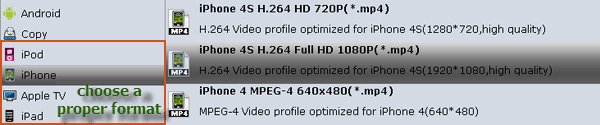
Tip: If you need, you can also click "Settings" to modify parameters of your output profile to meet your professional needs: bit rate, frame rate, aspect ratio, etc.
Tips: Edit Blu-ray movies (Optional)
You can even use its provided Edit feature to edit your output video by cropping, adding watermarks, trimming and setting 3D effect so on.
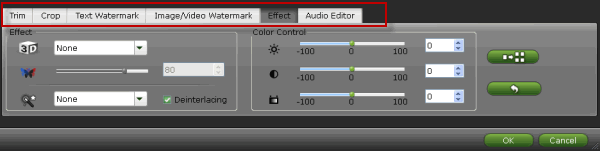
Step 3. Start ripping Blu-ray to iTunes
The final step is to tap the Convert button and commence converting Blu-ray movies to iTunes files.
Step 4. add Blu-ray movies to iTunes
After the conversion, click on "Open" button to access to the videos you ripped. Open your iTunes and import the Blu-ray (now in iTunes friendly video format) to its Movies library by clicking File -> Add File to Library.
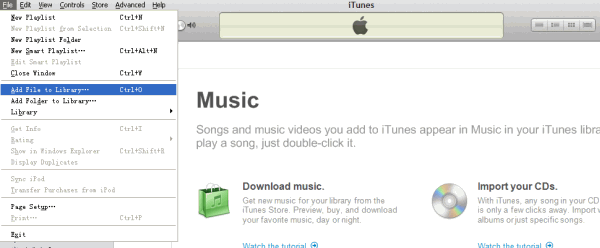
After that, you can transfer and watch Blu-ray on iTunes or your iPod Touch 5, iPhone 5, the new iPad, iPad Mini, Apple TV 3 and more Apple devices freely. On Apple TV, I browse the iTunes library for the movie and it plays smoothly and at full quality. I don't think it could get much simpler (unless of course, Apple provides native support for Blu-Ray which doesn't seem likely).

Comments
Post a Comment