Full Copy Blu-ray and DVD to NAS and Streaming to VLC for Watching
Do you still take lots of time to find the movie you want from the thousands of discs? It's time to backup all of your Blu-ray and DVD to NAS and streaming to VLC(on portable devices, PC, Mac, TV, Game consoles,etc) for watching.

NAS, with Network Attached Storage in full, is the extender for home sharing. If you have tons of movies on DVD and Blu-ray, it is no better than backup them to NAS for streaming with your Apple TV, Samsung TV, PS3/PS4, WD TV etc, you need to convert Blu-ray/DVD to NAS compatible H.264, MKV, QuickTime, MOV, H.265(HEVC) format first.
This article here will teach you how to backup Blu-ray and DVD to NAS with movie only or original structures without any quality loss, so that you can streaming them from NAS and playback on VLC.
First of all, you should be able to override Blu-ray and DVD copy protection to make a backup copy or to convert its content for viewing on VLC. Here is an easy way for you to copy a Blu-ray disc with original structures or menus.
If you are going to look for a method to make a backup copy of a purchased Blu-ray disc, then Brorsoft Blu-ray Copying/Ripping software is a great help. Overall, this Blu-ray Ripper enables you to rip protected Blu-ray discs into versatile popular video, audio formats. And with the "Copy entire disc" option of the Blu-ray Ripper, you are able to make a successful and full copy of protected Blu-ray movie. The entire disc could be copied to your hard drive keeping the original structure as you want.
Download the ideal Blu-ray Copy software:


(Note: Click here for OS X 10.5)
Step 1. Load Blu-ray DVD Movie
Launch the Best Blu-ray Ripper and click "Load file(s)" to load original Blu-ray DVD discs.
You need a Blu-ray Disc drive (either external or internal) to read Blu-ray Disc.
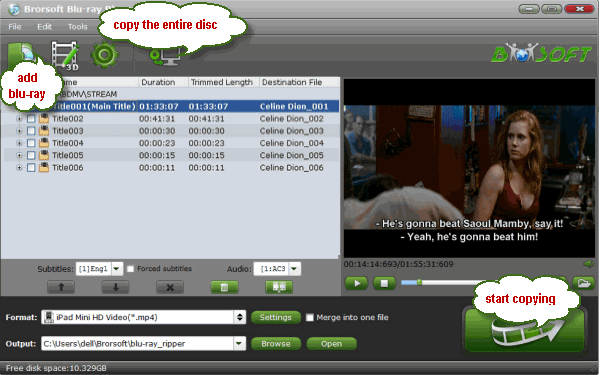
Step 2. Choose an output folder
Click "Browse" button to select a destination folder for the output files.
Step 3. Copy the entire Blu-ray structure
Click the quick button "Copy the entire disc" to start copying the Blu-ray DVD disc to hard drive, including the menus, titles, ads, etc. Full disc copy means to help users to backup the whole contents of a Blu-ray DVD disc remaining the original structures.
As soon as the copying task finished, you can click "Open" button to locate the Blu-ray DVD directory.
The decrypted Blu-ray folder contains all information and contents in the original disc. Among them, the BDMV folder is the most important one with audio and video files in it. Open BDMV -> STREAM folder and you will find all the .m2ts movie clips. You can play these M2TS videos on VLC or have a further conversion and transfer to other devices for playback.
The backed up DVD movie is usually saved as a directory file structure within which there are VIDEO_TS and AUDIO_TS folder. The VIDEO_TS folder contains main movies (.vob) and lots of system files (.ifo and .bup). You can play these .vob videos on VLC or have a further conversion and transfer to other devices for playback.

NAS, with Network Attached Storage in full, is the extender for home sharing. If you have tons of movies on DVD and Blu-ray, it is no better than backup them to NAS for streaming with your Apple TV, Samsung TV, PS3/PS4, WD TV etc, you need to convert Blu-ray/DVD to NAS compatible H.264, MKV, QuickTime, MOV, H.265(HEVC) format first.
This article here will teach you how to backup Blu-ray and DVD to NAS with movie only or original structures without any quality loss, so that you can streaming them from NAS and playback on VLC.
First of all, you should be able to override Blu-ray and DVD copy protection to make a backup copy or to convert its content for viewing on VLC. Here is an easy way for you to copy a Blu-ray disc with original structures or menus.
If you are going to look for a method to make a backup copy of a purchased Blu-ray disc, then Brorsoft Blu-ray Copying/Ripping software is a great help. Overall, this Blu-ray Ripper enables you to rip protected Blu-ray discs into versatile popular video, audio formats. And with the "Copy entire disc" option of the Blu-ray Ripper, you are able to make a successful and full copy of protected Blu-ray movie. The entire disc could be copied to your hard drive keeping the original structure as you want.
| Brorsoft Blu-ray Ripper Key Features and Specification | |
| Supported Blu-ray DVD types | 3D/2D Blu-ray discs, Blu-ray Folder, ISO Image File DVD Folder, DVD IFO File, DVD ISO Image File [Blu-ray vs DVD] |
| Supported Blu-ray DVD Copy Protection | CSS encryption, region code, Sony ARccOS, UOPs, APS, RCE Disney X-project DRM - the new encryption method adopted by Disney, Paramount and Warner Constantly update to support the latest DVDs. |
| Video formats | H.264/MPEG-4, DivX, XviD, MKV, MP4, AVI, MPEG, WMV, FLV, SWF, F4V, MOV, 3GP, 3G2, VOB, TS, DV, MPEG-2 HD Video (*.mpg), MPEG- TS Video(*.ts), Quick Time HD Video (*.mov), WMV HD Video (*.wmv), Audio-Video Interleaved HD Video (*.avi) |
| Backup/Copy | Blu-ray folder, DVD folder, M2TS streams(Main Movie) VOB files (Main Movie) Note: Blu-ray Ripper does not support ISO output. |
| Clipping/Trimming | Not only allow you to rip whole Blu-ray DVD, but also rip desired Blu-ray DVD segments. |
| Audio/Video Setting | permits you to customize the output video by adjusting Audio Format, Audio Sample Rate, Video Frame Rate, and Video Resolution and so on. You can also select Output Profile to get ideal video view size. |
| Batch Conversion | Support both single and batch mode. It brings x5 faster ripping speed. |
| Purchase Benefits | Lifetime free upgrade; 30-day money back guarantee. Purchase Windows / Mac Version. |
Download the ideal Blu-ray Copy software:


(Note: Click here for OS X 10.5)
Tutorial: Full Copy Blu-ray and DVD to NAS and Streaming to VLC for Watching
Launch the Best Blu-ray Ripper and click "Load file(s)" to load original Blu-ray DVD discs.
You need a Blu-ray Disc drive (either external or internal) to read Blu-ray Disc.
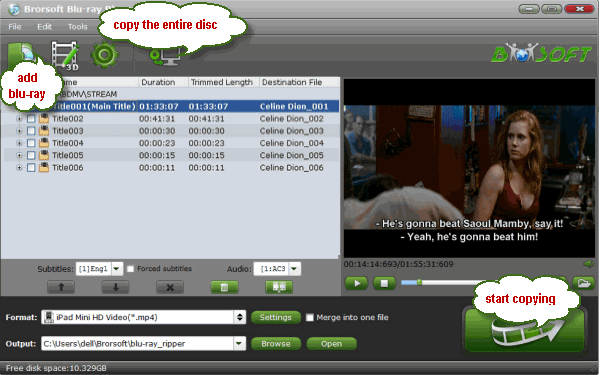
Step 2. Choose an output folder
Click "Browse" button to select a destination folder for the output files.
Step 3. Copy the entire Blu-ray structure
Click the quick button "Copy the entire disc" to start copying the Blu-ray DVD disc to hard drive, including the menus, titles, ads, etc. Full disc copy means to help users to backup the whole contents of a Blu-ray DVD disc remaining the original structures.
As soon as the copying task finished, you can click "Open" button to locate the Blu-ray DVD directory.
The decrypted Blu-ray folder contains all information and contents in the original disc. Among them, the BDMV folder is the most important one with audio and video files in it. Open BDMV -> STREAM folder and you will find all the .m2ts movie clips. You can play these M2TS videos on VLC or have a further conversion and transfer to other devices for playback.
The backed up DVD movie is usually saved as a directory file structure within which there are VIDEO_TS and AUDIO_TS folder. The VIDEO_TS folder contains main movies (.vob) and lots of system files (.ifo and .bup). You can play these .vob videos on VLC or have a further conversion and transfer to other devices for playback.
Comments
Post a Comment